Learn how to create high-converting, AI-powered landing pages in minutes — no code needed. Step-by-step guide, expert tips, and the best tools for 2026.
Let me be honest: launching a new landing page in 2026 should not take weeks or require an expensive agency. But somehow, for many entrepreneurs and small business owners, it still does. I’ve seen this first-hand. As someone who’s been building digital products and visual brands for over a decade, I know how easily a simple idea turns into a costly, bloated process.
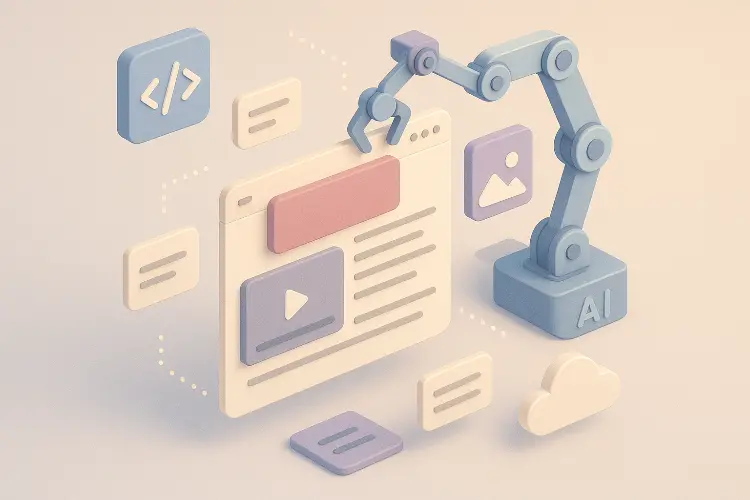
That’s where AI flips the script — and I’ll show you exactly how.
This guide is not about "future tech". It’s a practical roadmap for anyone who wants to launch a high-performing landing page with zero code and full control. Whether you’re testing a startup idea, creating a portfolio, or running a campaign, this article is for you.
What Makes a Landing Page Truly AI-Powered?
AI isn’t just a buzzword anymore. An AI-powered landing page uses machine learning and large language models (LLMs) to automatically generate:
But beyond automation, the real power of AI lies in speed, iteration, and performance. The best AI tools don’t just help you build faster — they help you build smarter.
Forget about starting with design. Start with intent. Ask yourself:
This step defines everything else: structure, tone, visuals.
Not all platforms are created equal. You need something fast, flexible, and actually smart.
| Tool | Best For | Pros | Cons |
| Turbologo AI Site Builder | Solo founders, freelancers, MVPs | Instant generation from text, free to start, no code required | Limited export options on free plan |
| Wix ADI | Visual customization | Polished templates | Steeper learning curve |
| Durable | Service businesses | Very fast setup | More generic templates |
AI builders don’t need you to code — they need context. The more specific your description, the better the result:
"I’m launching a coaching business for new moms. I want a warm, welcoming landing page with a booking form, testimonials, and a section about me."
AI gives you a first draft. Now shape it:
Pro tip: Use tools like Hemingway or Grammarly to refine tone and clarity.
Even the best-looking page fails without speed and SEO. Here's what to check:
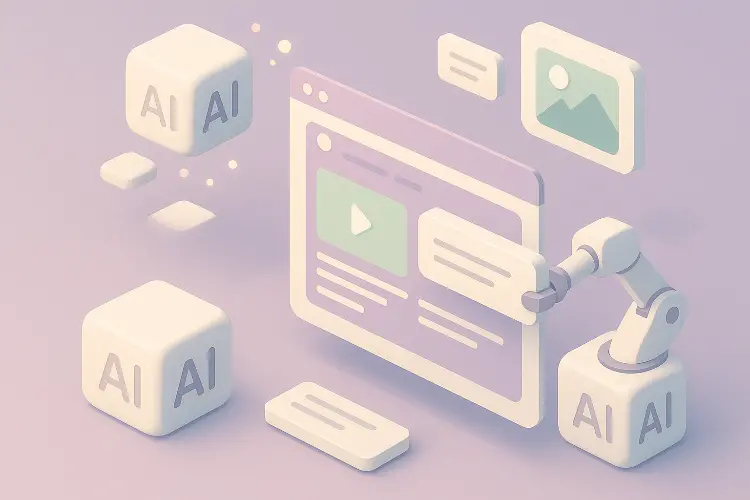
One mistake I see too often? Treating the landing page like a one-time effort. But in reality, your landing page is a living system. You’ll tweak copy, change offers, A/B test images.
That’s why AI tools matter so much. They let you experiment fast — without breaking things or waiting for a developer.
Let’s look at what AI actually enables today:
For entrepreneurs like us, that’s not just convenience. It’s a competitive edge.
Q: Is an AI-generated page really unique? Yes — if you feed the builder specific context. The more details, the more tailored your result.
Q: Will it look generic? Some tools overuse templates. But good builders (like Turbologo) combine templates with AI logic, giving you fresh structure and visuals.
Q: What if I want to change text or layout? You can. Most AI tools let you edit every block manually. Think of it as 80% auto, 20% polish.
Q: Can AI handle SEO? Basic SEO, yes — like titles, meta tags, structure. But strategic SEO (content clusters, backlinks) still needs human input.
When we launched Turbologo’s AI site builder, we weren’t trying to compete with heavy CMS tools. We built it for people like you — entrepreneurs who need a clean, working site fast.
Describe your business in a sentence. Choose your visual style. Boom — your site is ready. You can edit every word, image, and color. And yes, you can even create a logo for your website in the same platform.
That’s the power of integrated branding.
You don’t need to be a developer to launch a great landing page in 2026. You need the right mindset and the right tool.
AI won’t replace your creativity — it will accelerate it.
So go ahead. Test that idea. Launch that campaign. Polish that portfolio. You’ve got the tools now. Let’s make something great.
— Mikhail Khomutetsky, Founder of Turbologo

Authors Examining Women’s Rights in Asia During World War II
The complex intersections of gender, war, and memory in Asia during World War II have inspired vigorous scholarly debate and public interest. Across nations that were drawn into the conflict, from Japan and Korea to Southeast Asia, the wartime experiences of women have become critical sites of historical interpretation, human rights discourse, and diplomatic tension. A number of contemporary authors have sought to examine these issues, each bringing distinct perspectives and methodologies to bear on charged topics such as the military comfort station system and the politics of historical narra
Diamond Back Car Accident Loans: Financial Relief While Your Case Moves Forward
After a serious collision, the financial consequences often appear long before compensation arrives. Medical treatment, rehabilitation, vehicle replacement, and lost wages can create immediate strain.
Mexicanloves Pros & Cons: Honest Review 2026 | Is It Worth It?
This review is dedicated to the Mexicanloves platform. It explains how Mexicanloves works and which features are available. The article also highlights the platform's key advantages, including safety, a user-friendly interface, and access to a range of tools. Some limitations and specific aspects of the site are also highlighted so readers can assess whether Mexicanloves meets their needs and expectations for online communication.