Creating a user-friendly website is crucial for engaging and retaining visitors. A well-designed site can enhance user experience, improve accessibility, and ultimately contribute to the success of your online presence. Here are some key web design tips to ensure your website stands out and provides a seamless experience for all users.
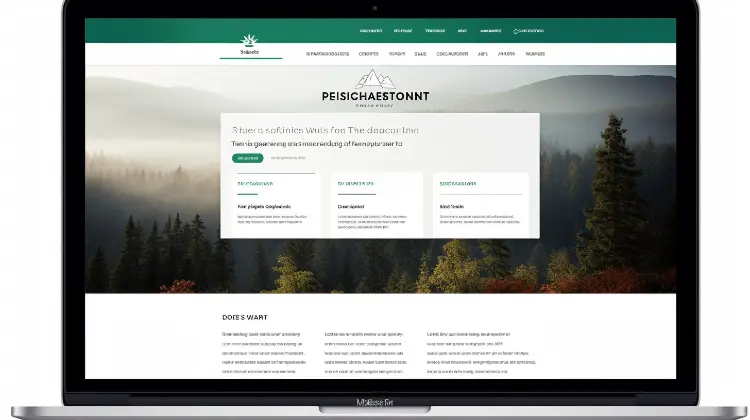
Avoid using "Under Construction" signs on your website. Continuous improvement is a hallmark of great websites, but explicit notices can appear unprofessional. Instead, focus on providing valuable content and a functional design from the start. According to a study by Adobe, 38% of people will stop engaging with a website if the content or layout is unattractive, emphasizing the importance of a polished, complete appearance.
Limit the number of fonts used on your website to maintain a cohesive look. Using too many fonts can lead to a cluttered and unprofessional design. Stick to one or two fonts that reflect your brand's personality and ensure readability across different devices and operating systems. Google Fonts is a popular resource that offers a wide variety of web-friendly fonts.
Create your website with cross-browser compatibility in mind. The web environment is dynamic, with browsers constantly updating and new ones emerging. By adhering to web standards and writing clean HTML, you ensure that your site functions properly across different browsers, including Chrome, Firefox, Safari, and Edge.
Utilize Cascading Style Sheets (CSS) to control the visual presentation of your website. CSS allows you to separate content from design, making it easier to maintain and update your site's appearance. With CSS, a single change in your stylesheet can propagate to all pages of your website, ensuring consistency and saving time.
Meta tags provide information about your web pages to search engines and users. Ensure each page includes meta tags for description, copyright notice, author name, language, and search keywords. This helps improve your site's SEO and visibility. Additionally, consider including a content rating using the RSAC system to inform content filters.
Each web page should have a concise, keyword-rich title that accurately reflects its content. Search engines use titles to index and rank pages, so an honest and descriptive title is essential for SEO. A study by Moz shows that title tags are the second most important on-page SEO factor after content.
While animations can add visual interest, excessive use can be distracting. Limit animations to one per page to keep the focus on your content. According to Nielsen Norman Group, users often ignore flashy or animated page elements, which can detract from the user experience.
Avoid altering browser controls, window sizes, or cursors, as these changes can frustrate users. Respecting user settings is key to providing a comfortable browsing experience. For example, disabling the right-click function or altering the back button's behavior can lead to user dissatisfaction and a higher bounce rate.
Remember that your website can reach a global audience. Use clear date formats, indicate time zones, and provide international dialing codes to accommodate users from different regions. This inclusivity can broaden your site's appeal and accessibility.
Specify image dimensions to help browsers allocate space efficiently, improving page load times. Additionally, use ALT tags to describe images, ensuring that users with visual impairments or those browsing with images turned off can still understand the content. The Web Content Accessibility Guidelines (WCAG) recommend providing text alternatives for non-text content.
Make it easy for visitors to contact you by providing a mailto link or a contact form. This openness encourages communication and can lead to valuable feedback and opportunities. To protect your email address from spam bots, consider using forms or obfuscating your email address.
Before launching, test your website across major browsers and devices to ensure compatibility and functionality. Check all links, forms, and interactive elements to confirm they work as intended. Tools like BrowserStack can help you test your site on different browsers and devices.
Keep your website's navigation and layout consistent across all pages. This predictability helps users find information quickly and enhances the overall user experience. A study by Forrester Research found that a well-designed user interface could raise your website's conversion rate by up to 200%.
Choose a color scheme that complements your brand and is easy on the eyes. Avoid combinations that are harsh or difficult to read. The use of color should enhance the user experience, not detract from it.
With many users still on slower internet connections, aim for page sizes between 30 to 50 kilobytes, including graphics. This helps ensure quick loading times and reduces user frustration. According to Google, 53% of mobile site visits are abandoned if pages take longer than 3 seconds to load.
Steer clear of ActiveX controls due to security concerns and user trust issues. Similarly, pop-up advertisements can annoy users and drive them away. Instead, focus on providing a secure and unobtrusive browsing experience.
By following these web design tips, you can create a website that not only looks great but also provides a superior user experience. Remember to keep the user at the center of your design decisions, and you'll be well on your way to building a successful online presence.

Google And Duplicate Content
I've been ... the ... about Google and mirrored ... for some time. It is "common ... that Google ... page rank when it ... that content is ... ...
The Customer Is King
I'm sure you've all heard the ... "the customer is king". Some ... live by this rule - and those tend to do very well. Others say the words but, well, they're just words. These ...
Examples of Disaster Recovery
One of my first tasks when I was hired ten years ago was ... the creation of a disaster recovery site for ... computer systems. I had already had some ... ... and